Blocking on Instagram is a terrific technique to stop any obnoxious or unwelcome person from seeing your posts, stories, and messages. However, once you change your heart, it’s simple to reverse the action. Through their profile, your settings page, or Instagram Direct, you may unblock someone on Instagram. Learn about the procedures in the guide that follows.
Table of Contents
How To Unblock Someone On Instagram? Best Ways
Unblock Someone Through Their Instagram Profile
Follow the steps listed below to unblock someone on Instagram via their profile.
- Open the profile by searching for the blocked person’s username.
- Rather than seeing Follow or Following, you might see an Unblock button. Hit it.

- On the confirmation pop-up, tap Unblock once more.

- Press OK.
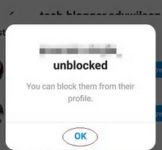
- Refresh the page to see the content if it’s not a private account.
Tip: You won’t be able to find the account and unblock it if that person has deleted it.
Unblock Instagram User Through Settings
If you cannot recall the Instagram username of the person you have blocked, you can unblock them via your settings. The steps are as follows.
- To access your profile picture, open your Instagram account and tap the bottom right icon.

- Tap the three vertical lines in the upper right corner, then select Settings.

- Click Settings and then click Privacy.
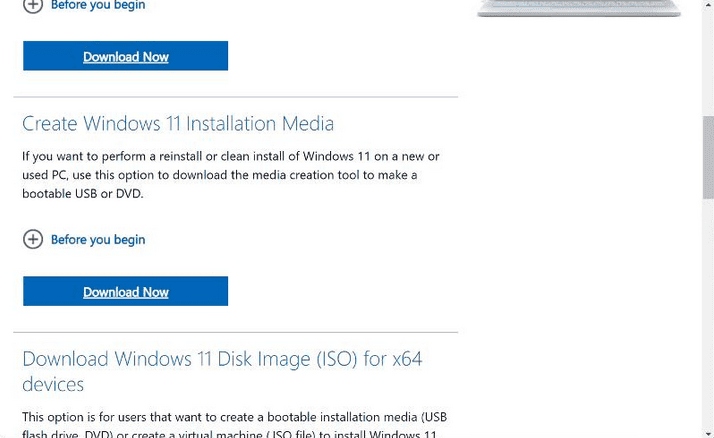
- To choose Blocked Accounts, scroll down.

- The list of blocked profiles will open as a result. Tap Unblock next to the Instagram account name to unblock a user.
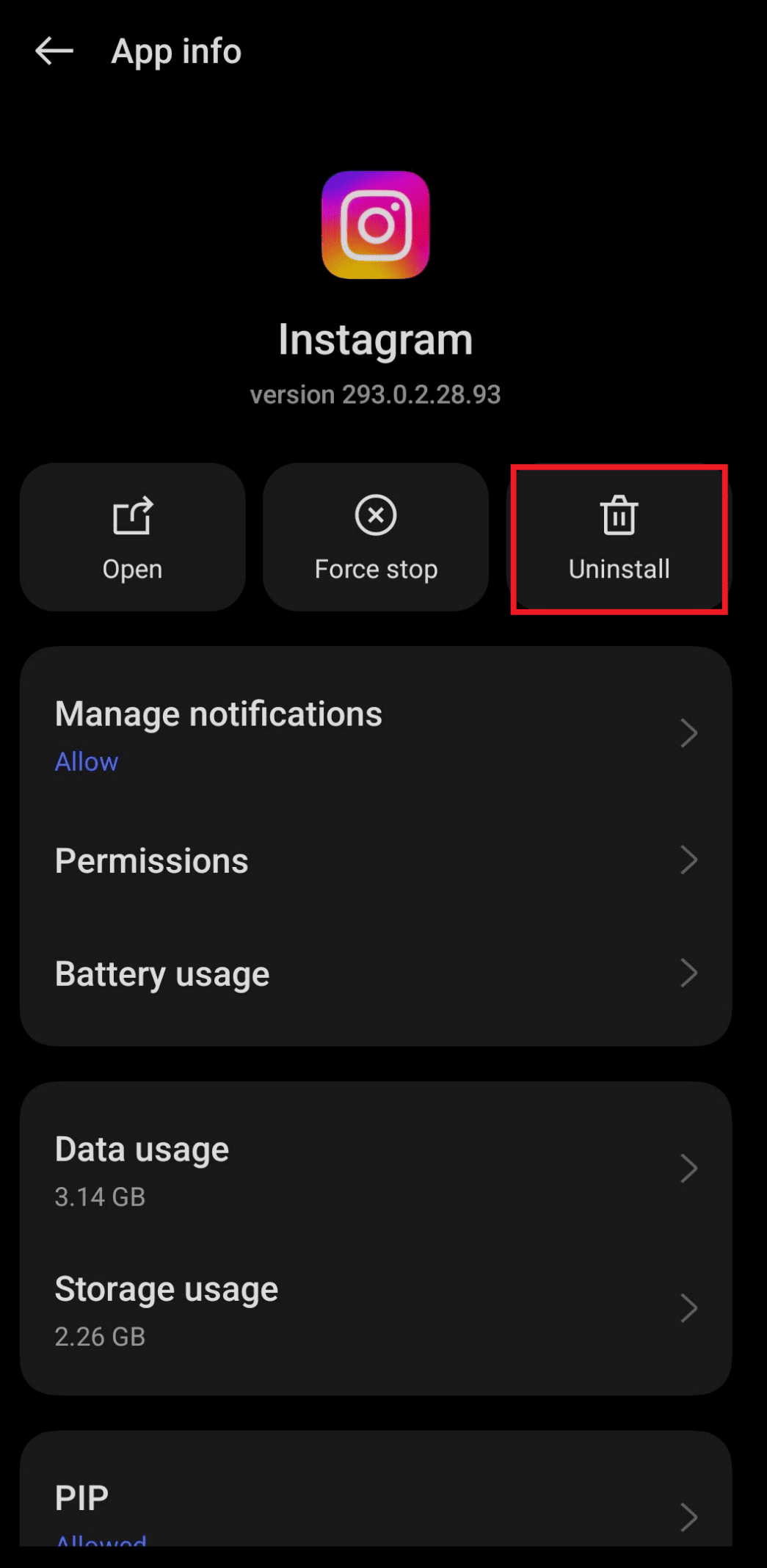
- To confirm, tap Unblock once more.

Unblock Someone On Instagram Through Direct
- Open your account on Instagram.
- In the top right corner, tap the messaging symbol.
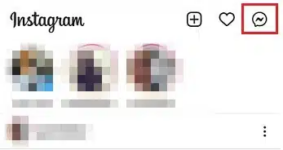
- Find the chat with the person you want to unblock by browsing to find it. Alternatively, enter their Username in the chat search field to find them quickly.

- Tap Unblock below to start the chat.

- Again, tap Unblock.
What Happens When You Unblock People On Instagram?
The following happens when you unblock an Instagram profile.
- Their prior likes and comments on your posts won’t be returned.
- There won’t be any indication that you’ve unblocked them.
- They will have the opportunity to search for you once again.
- They have the option to follow you or follow you back.
- If your account is public, they can see your stories and posts.
- On Instagram, someone may send you a direct message or DM.














Leave a Reply