There are various reasons why a person would want to use an android emulator on their personal computer. In this article, some of the best emulators for android. Well, what are android emulators, and who uses them?
Android Emulators is just a virtual representation of an android device or known as an AVD (Android Virtual Device) that would help developers in testing their application before they launch it to the general public. It is a software that would help a device imitating another device.
They are used for android applications, which are developed by the Developers. Android emulators work the same as an actual android mobile phone device. This is one of the reasons why developers use emulators.
Bluestacks
BlueStacks may be the most famous android emulator among all the android users out there. Installing BlueStacks is an extremely simple task, and it is quite easy to set up. The program only requires 9GB of space from your disks and 2GB of RAM. It had a recent update that improved its speed and upgraded to a 7.1.2 version of android.
There are several reasons why BlueStacks is the most mainstream. One would be the compatibility for Windows and Mac and is one of the first emulators that worked well and would still get consistent updates, although this android emulator may have some drawbacks. It is one of the most massive emulators out there and tends to be a bit slow.
Genymotion
Developers mostly use this android emulator. It allows the developers to test their apps on different devices without the need to own them. The emulator can be configured for different versions of android that would help suit the needs of the developers. For example, you can use a Nexus One using an android 4.2 or a Nexus 6 with an android 6.0.
The developers can switch between which virtual device they want at will. Genymotion is a free emulator for personal use that has paid options as well. This emulator’s most useful feature would be its accessibility in both your personal computer and the cloud.
YouWave
YouWave is one of the first android emulators for the PC. It has been around for a long time, and it is still equitably current, having its last update in 2016. This android emulator can be used for free that uses the Ice Cream Sandwich OS, and the paid version would be the Lollipop version that is priced at $29.99.
Installing YouWave is also an easy task, but does not have any specific game features but would still be used for gaming. The free version works very smoothly and is recommended for those who want an older version of an android emulator.
ARChon
Bliss is an emulator which is slightly different. You need to add it as a Google Chrome extension, and it gives Google Chrome the capability to run android apps and games. Although it is not an easy emulator to use, it still works on every operating system that can run Google Chrome.
When you already have Google Chrome, you have to obtain APKs and have to fill them in. You may also have to use a tool that would change the APK for you to make it compatible. There are a lot of steps in making this work, but it sure is worth the effort.
Takeaway
Now, you already know some of the best android emulators. Which one do you pick? Emulators are a highly suggested substitute when you want to use your PC instead of your mobile phones. The best thing about these emulators would be that they are free, but with paid versions as well.













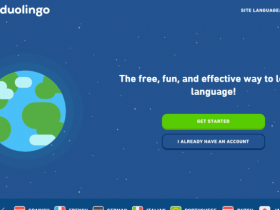



Leave a Reply