Real User Monitoring Tools You Can Try: Imagine your website as an ant farm with your users as the ants to get an idea of RUM (Real User Monitoring). RUM breaks down the barriers in your farm so you can see exactly who your users are, what they do, what issues they encounter, and how long it takes them to engage with your website. RUM gives you a general sense of your website’s user experience. It is a method of testing that is based on actual user interactions. RUM tracks real users and gathers performance data to influence important indicators, such as transaction pathways, responsiveness, and page load times. The testing tools monitor user interactions with a website or application and analyze those interactions in real-time.
Why Is RUM Vital?
Let’s go back to the ant farm: you like to observe your ants, so you’ll try your best to keep them at ease. Your website’s visitors should also feel at ease while there. They may, however, readily leave if they are not having fun, unlike the ants on the farm. Therefore, you must understand how people feel to keep them on your site as long as possible.
Unlike synthetic monitoring approaches, which employ automated tools or robots that mimic user activities and provide results based on those actions, RUM or Real User Monitoring collects data about actual users engaging with your site. The best tools and strategies should integrate actual user and synthetic monitoring to present the full picture to analyze better issues influencing user experience. Both approaches provide various perspectives on the behavior of your website.
The Best Real User Monitoring Tools You Can Try
We’ve compiled a list of Real User Monitoring Tools to help you find the right one.
1. Sematext

Sematext RUM data identifies the assets slowing down your websites by providing comprehensive resource waterfall views. You may view the time spent for each page-load event and see how much of that time was spent on the front end vs. the back end. Images, typefaces, JavaScript scripts, and stylesheets are all classified as resources. You may drill down by URL, browser type, geographic area, operating system, and other criteria. Sematext RUM supports single page applications regardless of the framework used, including React, Ember.js, Angular, Vue.js, etc. To ensure maximum customer satisfaction, you receive web app monitoring for all HTTP requests and resources fired. This allows you to spot performance bottlenecks.
Your Apdex Score, a metric used to gauge the effectiveness of applications and user happiness, is tracked by Sematext. You may evaluate the Apdex score of your app or website to find out what can be hurting it by setting threshold timings for page-load replies, HTTP requests, and certain on-page transactions. The pages with the lowest and/or highest satisfaction scores can be sorted through to see why they are doing well or poorly. It may be started for nothing. You must select the Standard or Pro plans, which cost $19 & $89 per month, respectively, if you want to monitor a larger volume and have access to premium features like email notifications, anomaly detection, unlimited stored searches, etc.
2. Uptrends

You only need to copy and paste some code onto your web pages to apply the Uptrends RUM. After you accomplish that, the Uptrends script gathers information about your customers’ experiences. You may quickly access several RUM dashboards to examine important metrics like page consumption, performance by nation, browser usage, and more using the data that feeds them. Data from actual users is combined with the findings of synthetic monitoring experiments run by Uptrends monitoring software.
At certain times, Uptrends’ synthetic monitoring establishes a connection from one of its 209 sites worldwide to your site, carrying out interactions and gathering data. Results, in combination, provide a comprehensive view of the state and functionality of your website. Web analytics solutions, like Google Analytics, let you examine how your site functions from the users’ point of view and provide information for identifying and profiling these individuals. Within minutes, the information is available on your dashboards, allowing you to see the big picture by compiling information from all page visits.
3. Raygun

Users are more time-conscious than ever, and 40% will leave a website after only three seconds of loading time. You must thus provide customers with a quick experience by identifying and eliminating any performance bottlenecks they run into. Raygun provides actionable data from actual user sessions that you can use to determine why users may be experiencing unpleasant experiences. You can increase sales conversions, better front-end performance, and enhance user experience.
Raygun gives you a clear view of who uses your application and the exact issues they are having. It lets you view each user’s session individually, highlighting any issues and potential fixes. Additionally, the program automatically detects front-end performance problems that can be the source of annoying load times. You may examine where visitors experienced problems, where pages were too long to load, or where they just gave up on the session by retracing the steps they made to explore your website.
4. Catchpoint

No blind spot should go overlooked in a perfect monitoring solution. Catchpoint’s End-User monitoring system makes just such a claim. The failure points increase when diverse environments like cloud, mobile, and IoT are combined. Meanwhile, end customers need quick page loads across always available devices, and you need total visibility into their viewpoint to enhance their experiences and quickly address problems. Data is collected and shown on dashboards, but it does more than that. It establishes a contextual warning system that alerts when performance deviates from expected values.
Its algorithm-powered dashboards enable them to display the genesis of issues. They also provide historical and unaggregated data, ensuring you get all the important specifics. It’s only sometimes the case that modifications to an application lead to faster response times or higher dependability. By examining request level statistics for sites that actual users have visited, Catchpoint monitoring enables you to model and evaluate performance while running a/b testing of new releases.
5. Pingdom
Pingdom’s unified, comprehensive RUM platform monitors your users’ actions to eliminate guesswork and begin making decisions based on actual visitor data. You only need to add a little JavaScript snippet to your pages—which rarely adds any performance overhead—to start monitoring with Pingdom. Whether there are a dozen or more visitors, you will immediately observe how their information connects to platforms, nations, and browsers. You can provide the desired satisfaction parameters and the URL from which you want Pingdom to gather data. The extensive visualization choices will help you understand how performance changes could affect the experience of your visitors.
In this manner, you will have enough time to respond before your company is negatively harmed. With Pingdom RUM, you can examine how each page on your site affects the visitors, regardless of how many pages it contains. The page grouping function in RUM provides aggregate data with performance metrics for related pages. Pricing packages range from $ 42 per month for basic services to $ 228 per month for a comprehensive collection of capabilities. In addition to RUM, this price covers alerts, transactions, and server monitoring.
6. Elastic
Elasticsearch’s open-source APM (application performance monitoring) tool allows you to add application metrics to the system data you currently save there. Because APM seeks to enhance application availability and decrease downtime by locating bottlenecks, it has a wider scope than RUM. Thanks to Elastic’s specialized UI, you may easily complete this task and focus on fixing problematic modifications at the code level. Consequently, you receive a better, more efficient source code and a shorter development-testing-deployment cycle, in addition to increasing the performance of your application and the user experience. Elastic enables you to connect transactions to completely comprehend how your services communicate by employing distributed tracing.
It lets you discover latency issues, visualize service calls across them, and determine which components require optimization. Elasticsearch receives the performance metrics you gather using Elastic APM tools, so Kibana prepared dashboards may display them. Proactively, Elastic employs machine learning characteristics to identify unusual response delays. You won’t have to continually glance at the dashboards to be informed about how your code functions because alerts sent via email or Slack will do that for you. You must register in Elastic Cloud and set up an APM server by following a few simple steps before you can start using Elastic APM. Thanks to the pricing options, you may pay for the resources you use and deploy them any way you choose.
7. Rapidspike
To set up Rapidspike’s RUM monitoring, you only need a simple, customized RUM script. You won’t need to be concerned about creating vulnerabilities because this script is served over a secure connection. The RUM monitor will start gathering traffic volume and page load times from your visitors as soon as it is installed while also identifying the user’s device, browser, and geographic location. You can optimize your site’s performance independent of user location or technology by gathering real-time data from active users.
You may examine crucial traffic metrics that provide accurate performance data using a collection of graphs and tables. These statistics break down user download times into network, server, and browser download times, helping you know where latency problems and bottlenecks must be fixed. Results are page-specific to make it easier to analyze each page on your website in-depth.
8. SpeedCurve
Several comparison dimensions enhance the information SpeedCurve gathers about your users. To provide you with the whole picture, it contrasts synthetic data with RUM and enables you to observe which of your rivals serve material more quickly than you do. The engagement charts show how web performance and user experience are related, so you can see how page delays affect your site’s bounce rate. The application is simple to set up and produces excellent visualizations, such as side-by-side movies and filmstrips, that you can use to convince your team members of your position.
You may monitor any data you choose, such as conversion rates, cart size, and the outcomes of A/B tests. SpeedCurve allows you to monitor the rendering speed of individual page elements, giving you a thorough perspective of page loading times and knowing precisely when the most important material renders. SpeedCurve is a series of performance guidelines you may check off to enhance the user experience in conjunction with Google Lighthouse and PageSpeed Insights. You may automatically trace the effects of code modifications between subsequent releases by using the SpeedCurve Deploy API as a component of your continuous integration workflow.
9. Boomerang
Boomerang RUM is a JavaScript package that monitors page load times, performance metrics, and general user browsing characteristics. Include the library in your pages; calling an init function will configure the utility. The RUM data starts to flow to your server for additional analysis as soon as the library is loaded. Boomerang aims to operate without increasing page load times to prevent the “observer effect,” when someone may influence an experiment’s outcomes just by watching it happen.
Because its scripts may load asynchronously, the website will still load even if boomerang.js isn’t available. Boomerang is free because it is open-source. You download it from its GitHub source, install it as directed, and begin keeping track of your users. Boomerang’s growth is encouraged by you; therefore, feel free to add plugins and modify them to suit your requirements. It features a robust plugin architecture and is compatible with conventional, vintage, and contemporary websites, including single-page applications.
Consider The Following:
- Network Automation Tools
- Identity Access Management Tools
The Bottom Line: Real User Monitoring Tools
An anthill is different from an ant farm in that you cannot see what is happening within; all you can see are the ants entering and leaving. Keep your website from becoming an anthill. Well, RUM monitoring, the equivalent of crystal-clear walls that offer a comprehensive view of what’s occurring inside, will prevent you from turning into an ant farm. Use that knowledge to create a rich and enjoyable user experience, a.k.a. your ants.



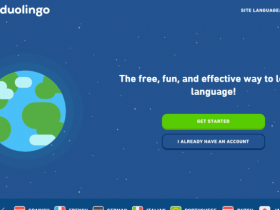








Leave a Reply