We are all familiar with computer memory – there’s internal memory and there’s external memory. We are going to go into the depths of internal memory in this article to understand what dynamic RAM is.
A Brief About Internal Memory
Internal memory is of two main types – ROM and RAM.
ROM (read-only memory) is a non-volatile memory type, which is necessary to boot the computer.
RAM, on the other hand, is a whole new world with a lot of functionality. It stands for Random Access Memory. It stores data for the time being while the CPU executes its tasks. If a system has more RAM, the CPU will take less time to do tasks. This is why computers with at least 6 GB RAM are recommended for regular and office purposes.
The one thing you should remember about RAM is that it is volatile, which means that it needs power to store data. The moment the power is lost, the data is lost as well.
RAM can further be classified into two types –
- SRAM or static RAM: Static RAM is very expensive and efficient. It stores data seamlessly with the only stipulation that power is supplied to it. It has roughly 4-6 transistors.
- DRAM or dynamic RAM: Dynamic RAM is very common in today’s systems and is considered as the main memory. Every memory cell consists of a capacitor, a transistor, and an integrated circuit. The capacitor is the storehouse of the memory. You must note that you have to keep refreshing very frequently to ensure that the data is stored safely.
The History Of Dynamic Memory of DRAM
Let’s go back in time and see where it all began. It was the year 1965 when Toshiba used DRAM in one of its calculators. Soon after that, IBM joined the bandwagon and came up with a memory chip (16-bit). It didn’t manage to sweep the masses, though.
A few years later metal oxide semi-conductor field-effect transistor was invented, which then lead to DRAM being created. The patent for this came in 1968 and within a year, Intel produced a DRAM with a spectacular 3-cell transistor cell.
Working of DRAM
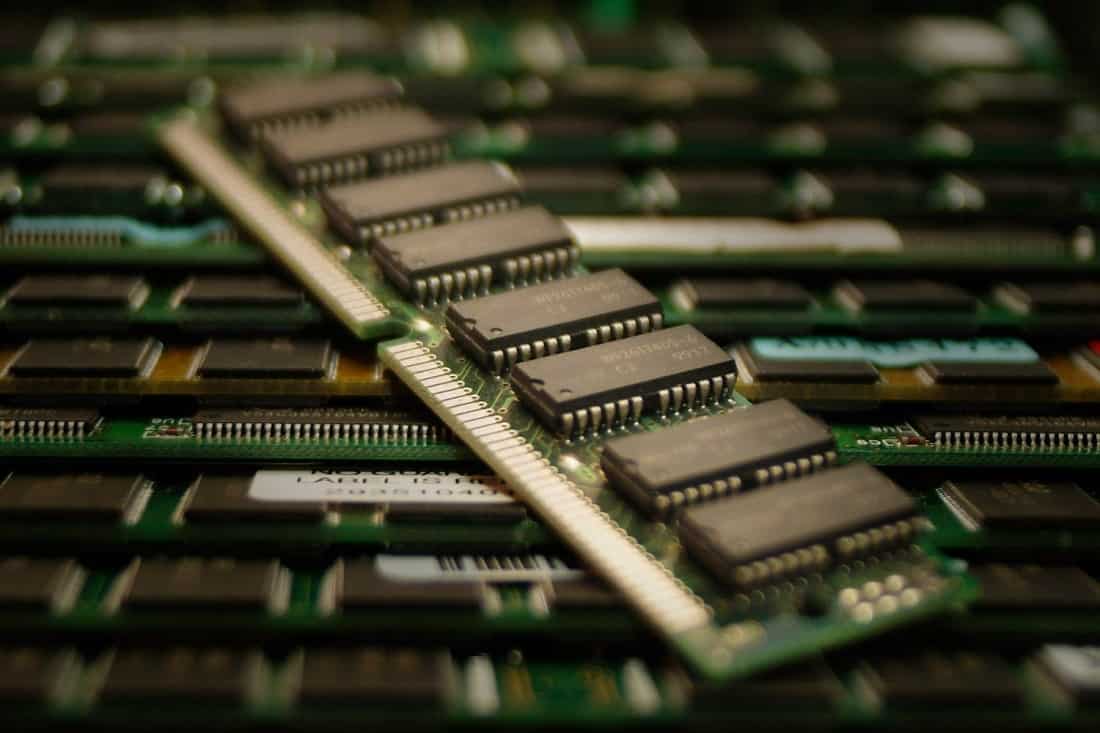
Now that we understand what DRAM is and how it came into existence, we shall discuss the main aspect – how it works.
DRAM stores small parts of data in memory cells or storage cells. Each of these cells has a capacitor and a transistor. The transistor is activated with charge and to stay activated it needs a continuous supply of charge. Also, the capacitor has a tendency to leak data very slowly. This is why refreshing within milliseconds is important to ensure that all data is stored safely.
Because SRAM is extremely expensive, despite a few downsides, DRAM is most widely used in computers.
Types of DRAM
There are multiple different types of dynamic RAM. You may have heard of some of them already. Discussing each of them will help you understand what their functions are:
- Synchronous RAM: This is SDRAM that syncs the speed of the memory and the clock speed of the CPU. Since they both work in tandem, the CPU is able to do more, faster.
- Extended data out RAM: Abbreviated as EDO RAM, it works to enhance the reading time. It is mostly used in Intel Pentium.
- Faster page mode DRAM or FPM DRAM: This type of DRAM puts all its energy into fast page access. Thus, it is a high performance DRAM.
- Double data rate SDRAM: As the name suggests, it doubles the data’s bandwidth through double pining. This dynamic RAM is very popular and has been released multiple times with upgrades and iterations. A few examples are DDR2, DDR3, and DDR4.
- Rambus DRAM: RDRAM was popular back in the 2000s when it was used in graphic cards. It is not very popular now.
Packages of DRAM
You are now in the world of DRAM packaging! Yes, it is available in various packages, each serving a particular need. The two main types are:
- Dual inline memory module (DIMM): These modules have 168 pin connectors and support up to 64-bit data transfer.
- Single inline memory module (SIMM): These modules are now obsolete.
Types of DIMM
- Unbuffered: Unbuffered DIMMs are affordable and fast. They are used in laptops and desktops. The only downside to them is that they are unstable.
- Buffered: These DIMMs are suitable for large memory systems. They are quite reliable but expensive as well.
- Registered: If you work with servers, you will be familiar with registered DIMMs. They are highly stable and take away a lot of stress from the CPU.
Dynamic RAM – pros and cons
Now that we have learned the basics of dynamic RAM and its functions, reflecting on its pros and cons will help establish why it is so common today.
The pros
- It costs less
- It has a simple design and cell structure
- Its density levels are high
- It allows refreshing even the program is running
- It can store a lot more data than previously thought possible
The cons
- It is unstable
- It is slow when compared to SRAM
- Constant refreshing is imperative
- It consumes a lot of power
DRAM is a huge landmark in technology and the world of computers. However, it is still developing and if experts are to be believed, there’s a lot of room for development. Who knows what the future holds for it? May be it will be able to meet the rapidly changing demands of the tech world?
We hope this article was helpful. If you have any more doubts or questions about DRAM, please reach out to us via email or comments.
















Leave a Reply